How To Setup Other Trackings
Compared to Pokémon, other Trackings are pretty straightforward. Let’s go through them all!
![]()
How to Setup Raid Notifications
When you want to Add + a new Raid notification, the following menu will appear:
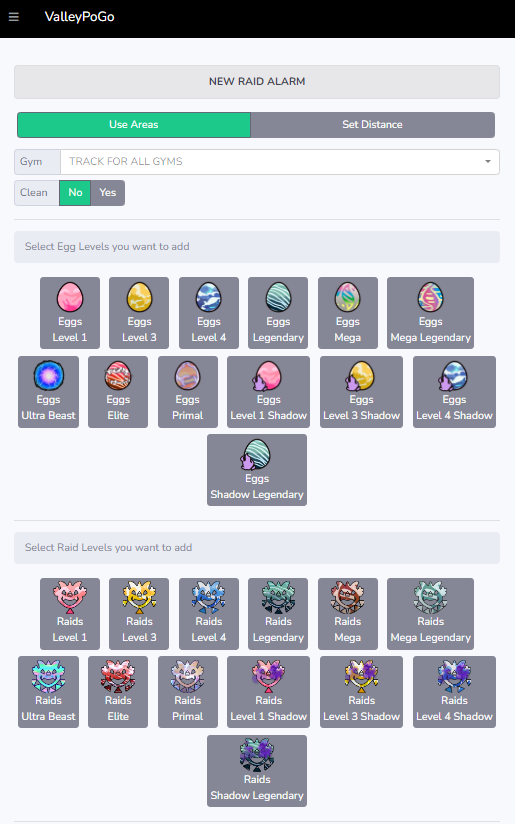
These general notifications will apply to all raid bosses that appear under these categories
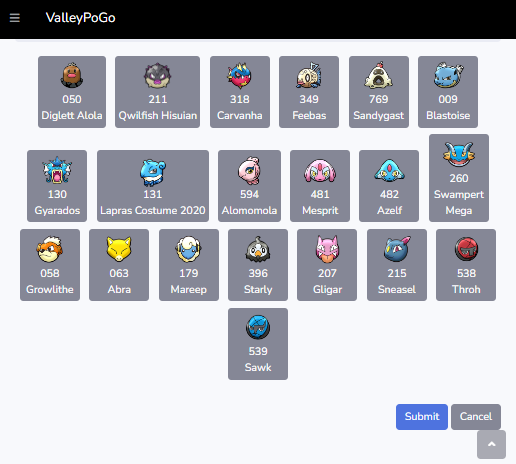
Or you can select from a list of currently available bosses:
Lastly, don’t forget to define Areas or Location at the top. If you have areas registered, then this tracking will be sent based on those area matches. Otherwise, select location and define your radius. Some radius suggestions can be found here
How to Setup Quest Notifications
When you want to Add + a new Quest notification, the following menu will appear:
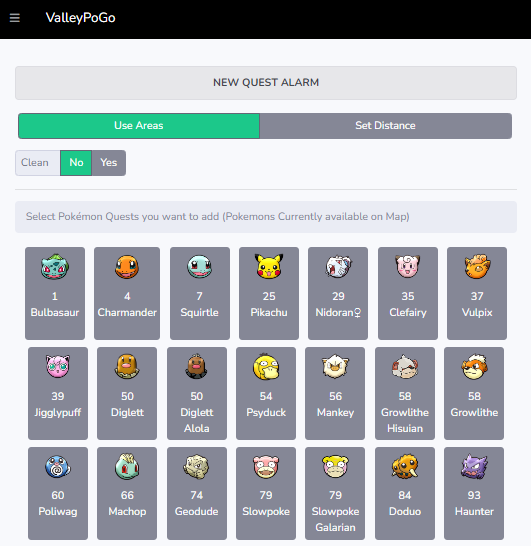
Select from available Pokémon encounters you’d like from available quests:
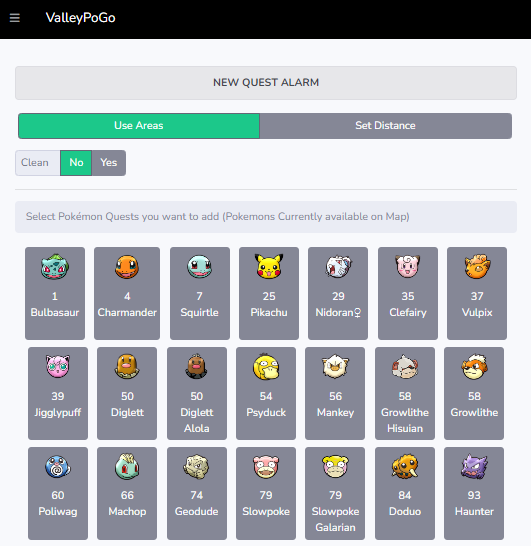
Or search below to add one that’s not currently available, but may be in the future!
You can also add various items that you may be searching for.
Lastly, don’t forget to define Areas or Location at the top. If you have areas registered, then this tracking will be sent based on those area matches. Otherwise, select location and define your radius. Some radius suggestions can be found here
Utilizing Willow for Quests notifications isn’t optimal since they are sent real-time as they’re uncovered in the middle of the night. For real-time quests, it’s recommended you use the map
How to Setup Invasion Notifications
In PoGo, Invasions are defined by select incidents that occur at a Pokéstop.
When you want to Add + a new Invasion notification, the following menu will appear:
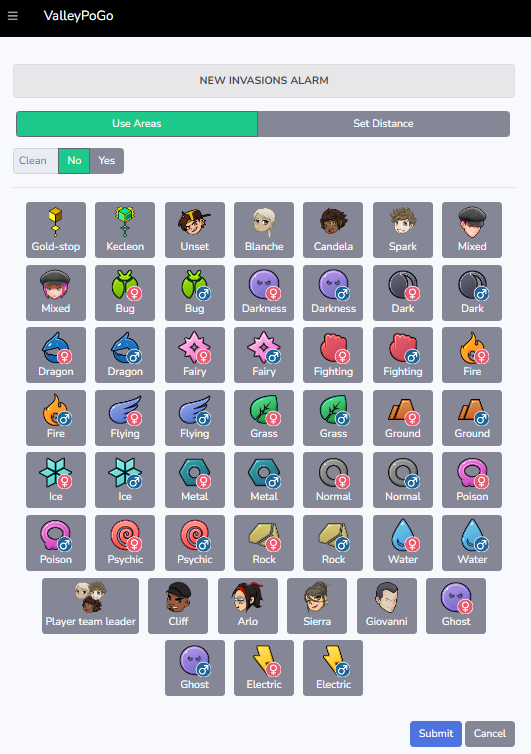
The following Invasions available include:
- Rocket Grunts
- Rocket Bosses
- Kecleon Encounters
- Gold Stops (these are currently available during special events, different from Golden Lures)
Lastly, don’t forget to define Areas or Location at the top. If you have areas registered, then this tracking will be sent based on those area matches. Otherwise, select location and define your radius. Some radius suggestions can be found here
How to Setup Lure Notifications
When you want to Add + a new Lure notification, the following menu will appear:
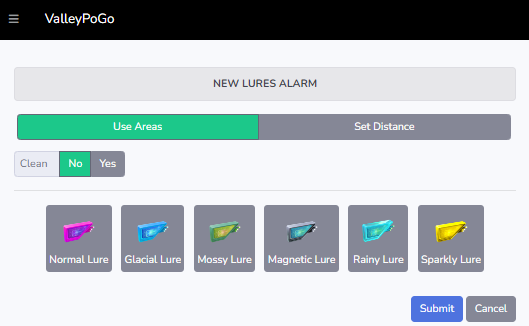
Lastly, don’t forget to define Areas or Location at the top. If you have areas registered, then this tracking will be sent based on those area matches. Otherwise, select location and define your radius. Some radius suggestions can be found here