Waiting on Member Access
Did you just sign up on Patreon but do not have member access to:
- The IV Channels within our Discord?
- Our Personal Notification Bot Willow?
- Access to our WebMap?
For the first question, did you follow the registration instructions included in your confirm and Link Your Discord to Patreon?
How Do I Link My Discord Account To Patreon?
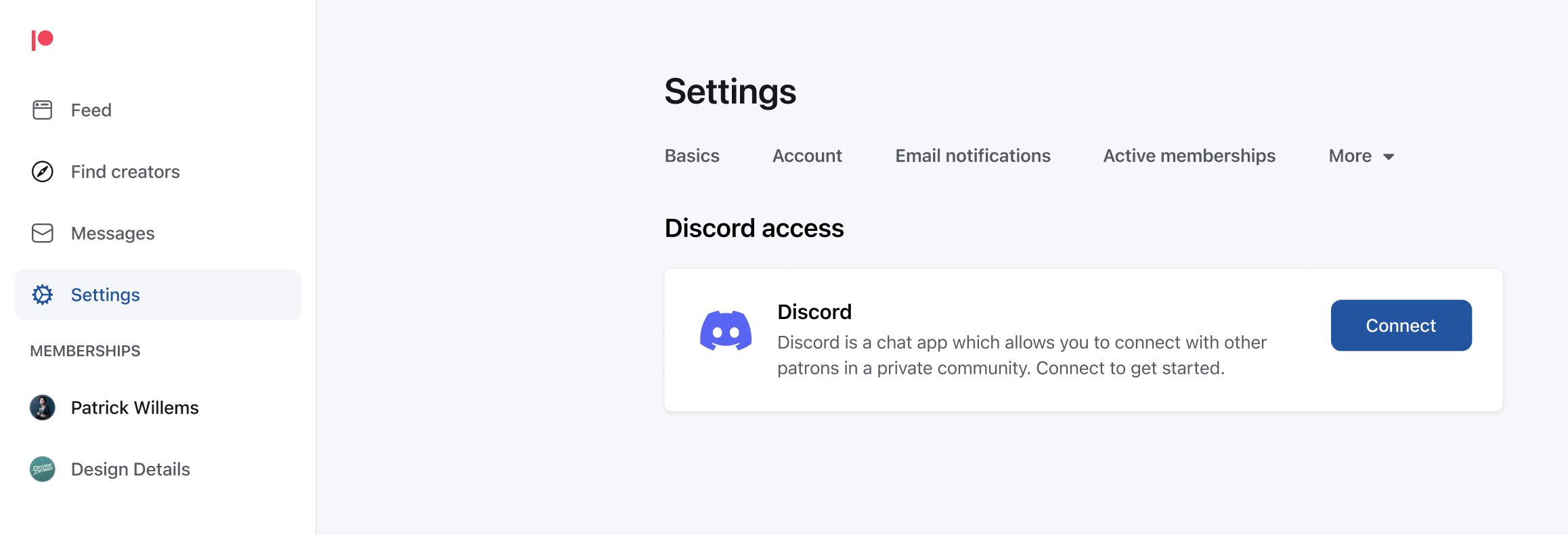
Following the steps in this support article:
- Log in to your Patreon account
- Click on Settings from the left side menu
- Click on More and then Connected Apps from the menu bar
- Click the Connect button next to Discord under App Integrations
- Enter the email address or phone number you use to log in with Discord and your password and click the Login button
- Click the Authorize button
- You’ve successfully linked Discord to Patreon! You may need to refresh the page
After linking your account to Patreon, it may take a few minutes for the Patreon Bot to grant you member access.
I Linked My Account to Patreon But Can’t Access Willow or the WebMap
If you linked your account successfully but still can’t access Willow or the WebMap, then maybe you did not join the correct membership tier. Be sure and visit our Member Section to review our various tiers and upgrade for access.