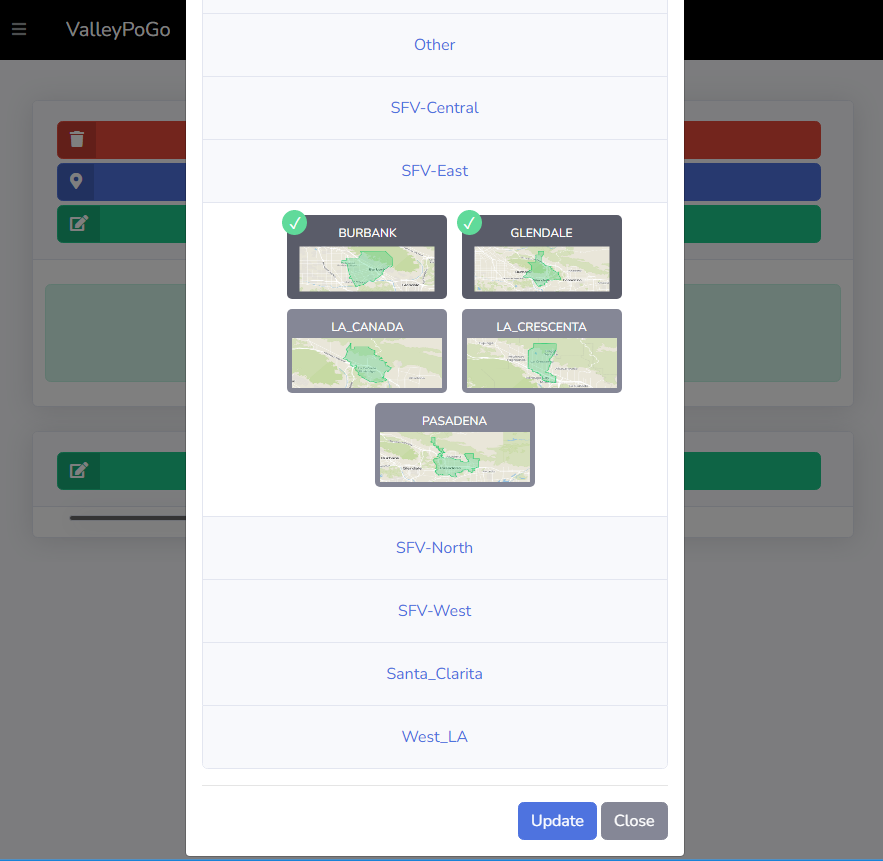Getting Started: Where Should We Notify You About?
With Willow, you can choose to be notified of sightings a particular distance from your location or within areas that we cover.
Each method has its benefits.
Location Based Alerts
Location based alerts can be mix and matched. Only want basic hundos that a short walking distance, but would drive 20 minutes for a 100% Jangmo-o? What about raids that you can remote from your couch? Well, with location based alerts, this can be setup easily.
Please find the recommended distance modifiers that you can set. (Distance is in meters).
| Distance | Description |
|---|---|
| 80 | Can be reached from your location |
| 200 | Short walk from your location |
| 600 | Can remote raids from your location |
| 5000 | 10-15 minute drive |
| 10000 | 25-30 minute drive |
Some of the distances I use are
- 80m to do Rocket Battles or catch Kecleon from my home or work stop
- 200m for Snorlax Grunts that give me an excuse to get up from my desk and get a breath of fresh air
- 7500m for Hundos or PvP spawns that I can get to without driving like a maniac
Area Based Alerts
Area based alerts send notifications after you register to Neighborhoods. This is fine, but not recommended because:
- You may have to register 5-10+ different areas based on where you live
- There may be some neighborhoods that you can reach some spawns, but most are actually too far because of traffic
- You’re unable to mix and match alerts, so being notified of every raid or every Rocket battle in a neighborhood may be spammy, when all you want are ones that you can reach from your couch
To get started with either, please visit the Areas & Location menu within our Willow Webportal.
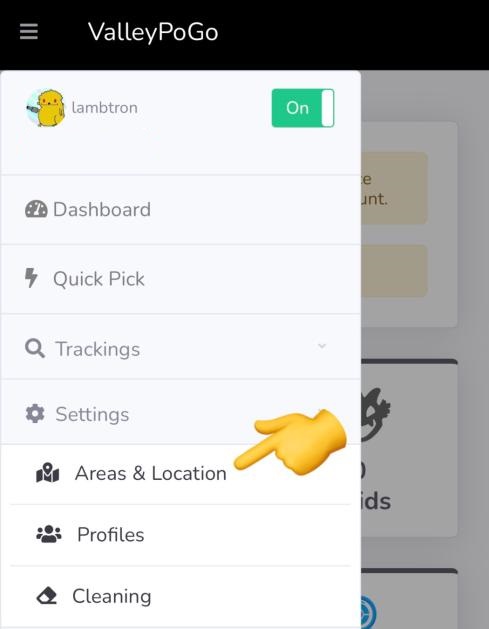
How to Register Your Location in Willow
1) If your Location isn’t set, then your settings will be blank.
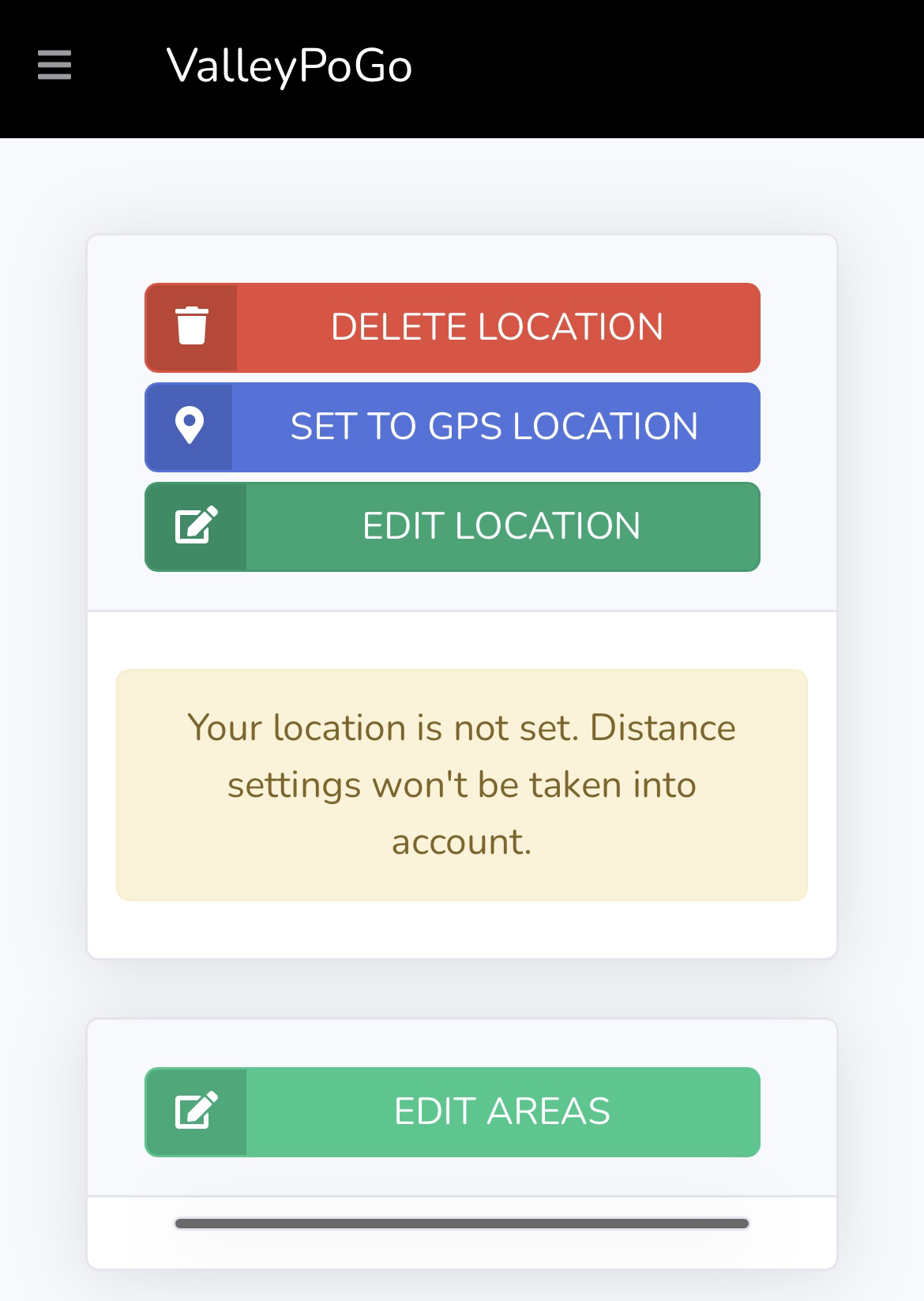
2) Click either Set to GPS Location to register your current location. Alternatively, you can click edit and add coordinates or your City Info. For example, I added CA 90401 to register Santa Monica.
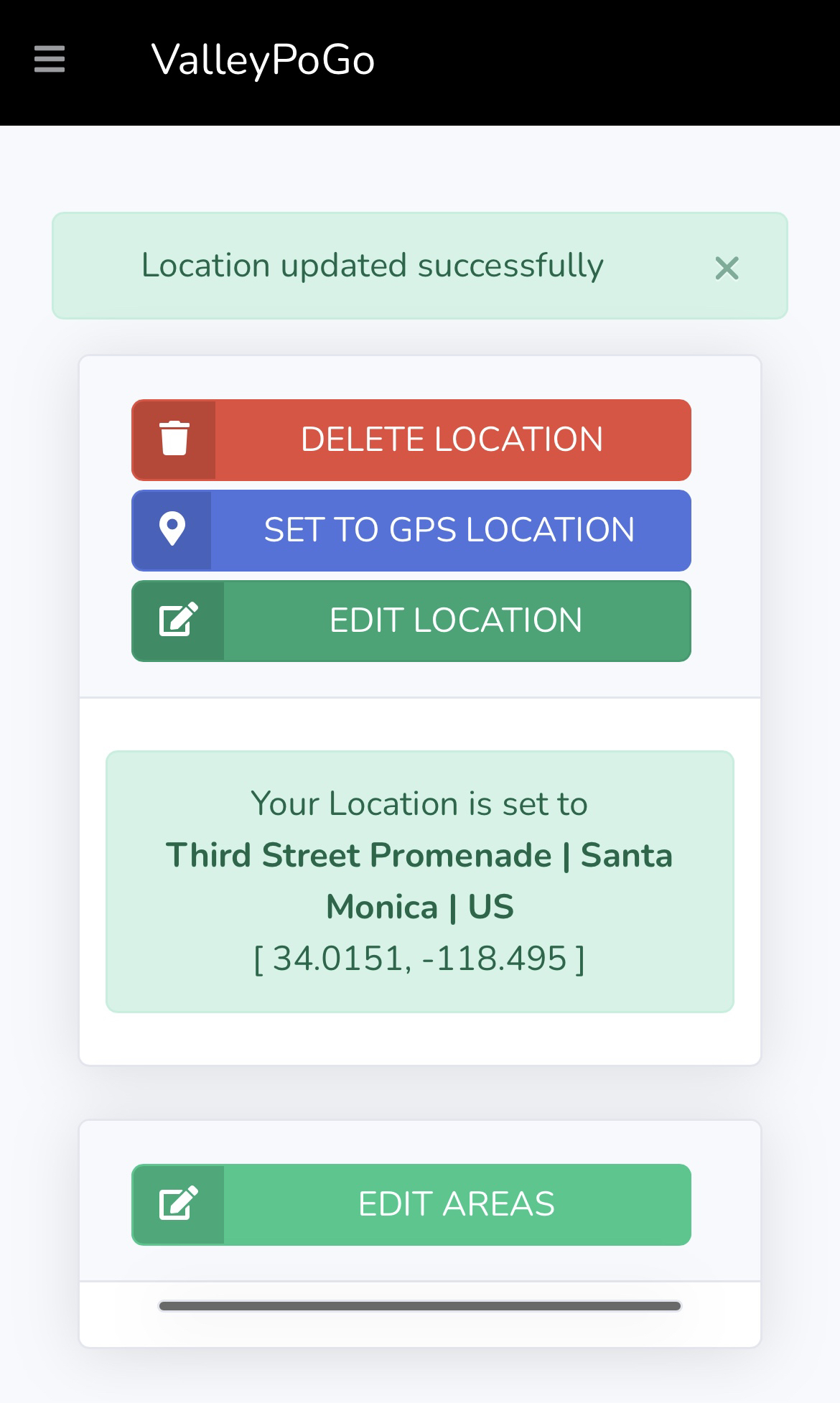
3) To view your registered location and ensure it’s correct, click the Edit button to view.
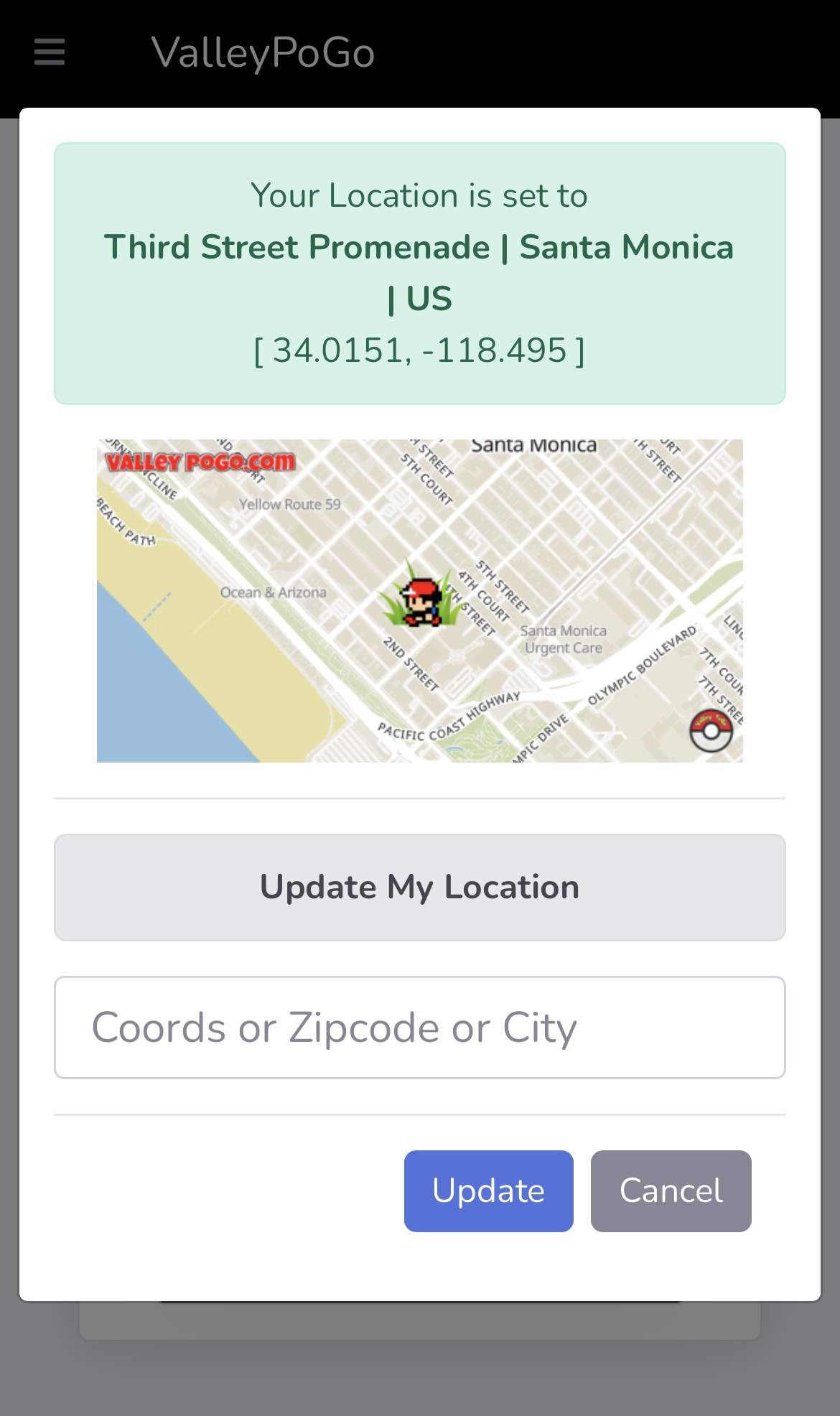
How to Register Areas in Willow
1) From the Areas & Location menu, select Edit Areas
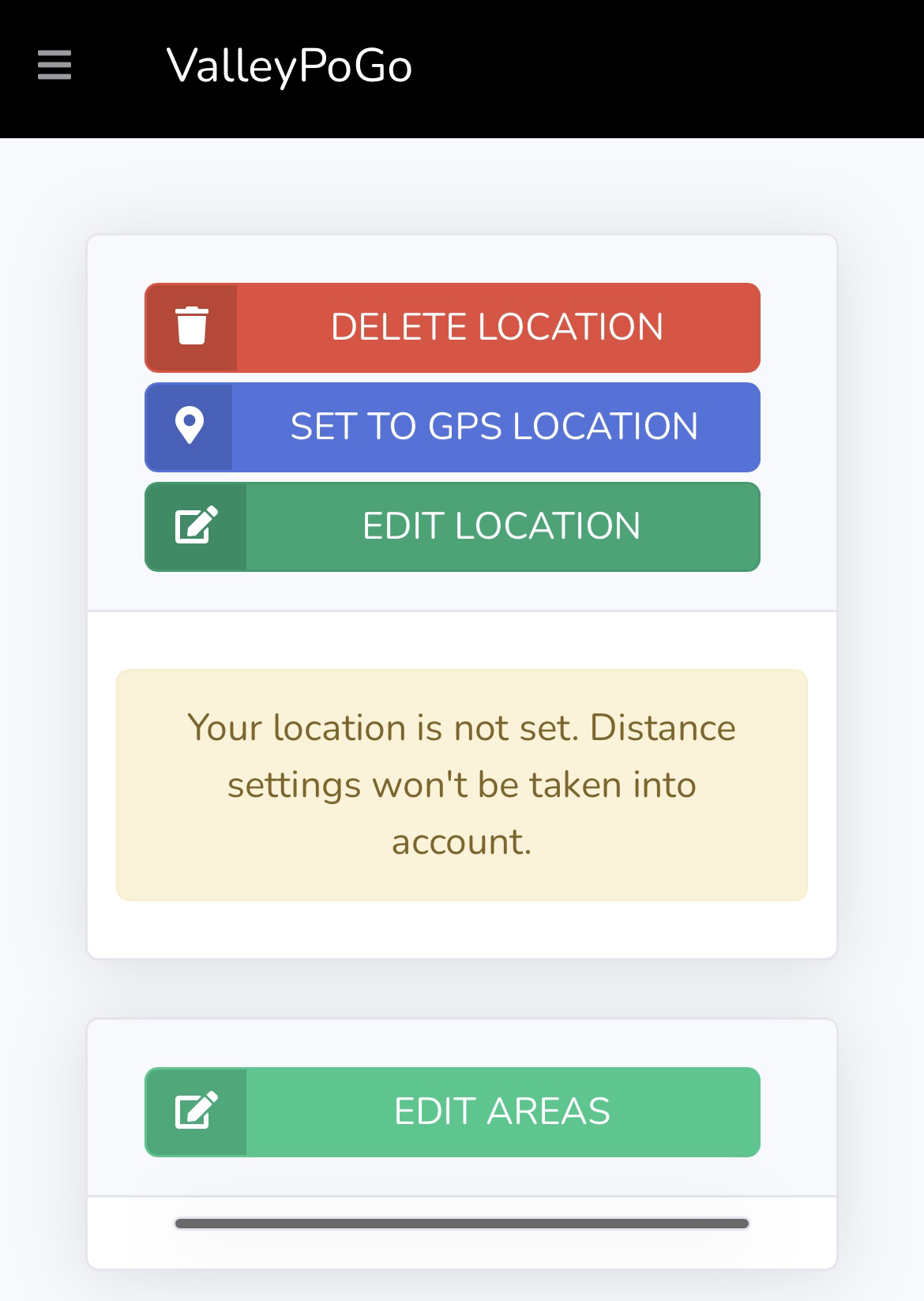
2) Within areas, click within the broader areas to select your Neighborhoods
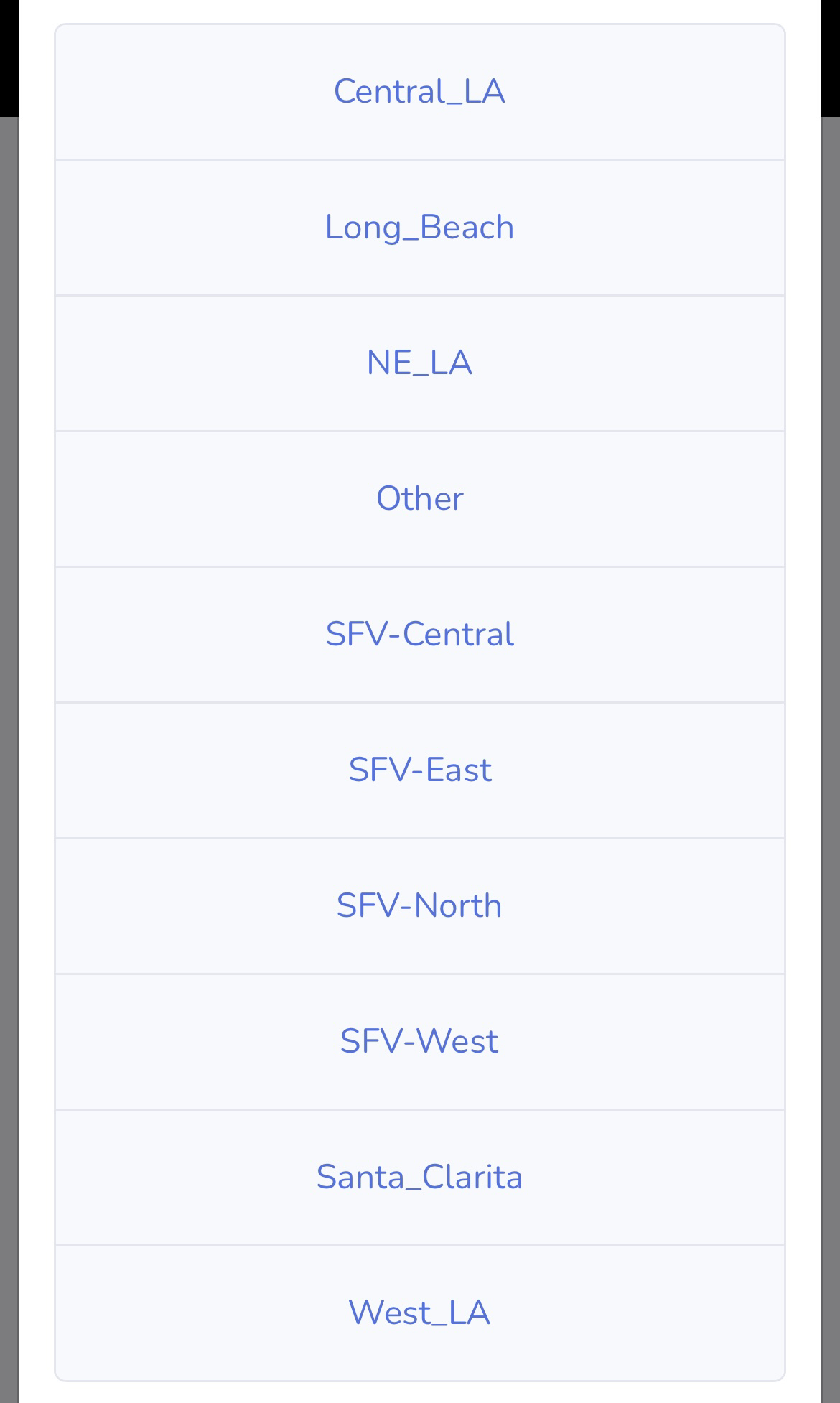
3) Select the Neighborhoods you want and click update to Register!