Creating Profiles
Like this game, we’re always on the GO! While it may be easy to switch your location in Willow, you can also create and switch between multiple Profiles.
To get started, visit the Profiles Section within Settings:
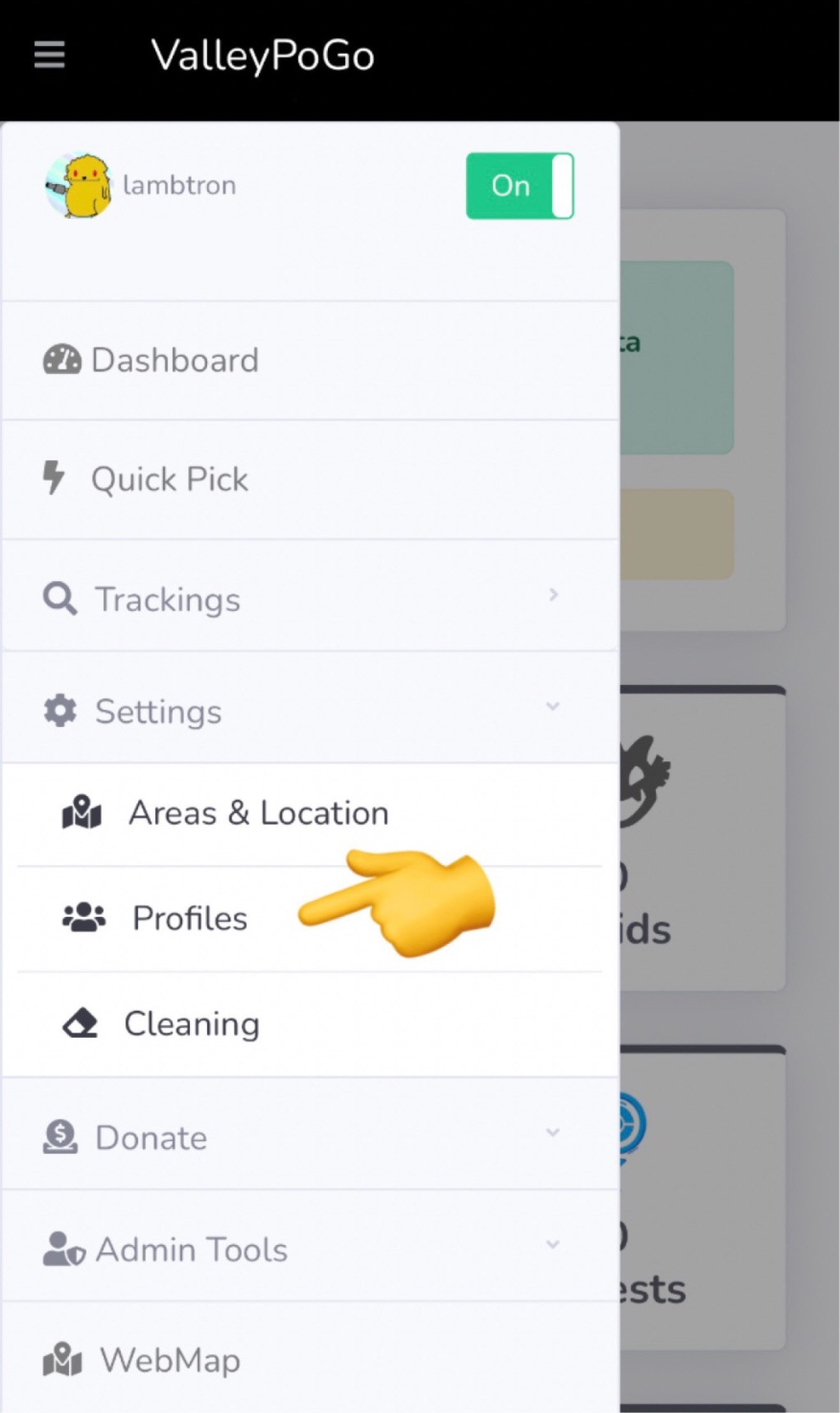
Once in Profiles, you will see the default menu:
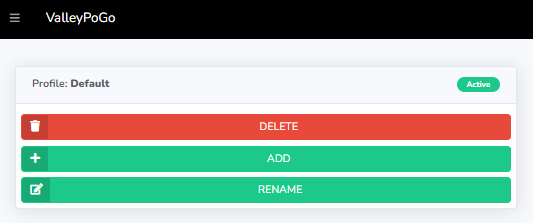
Click Add to name your default Profile. For ease, let’s say this is your Home:
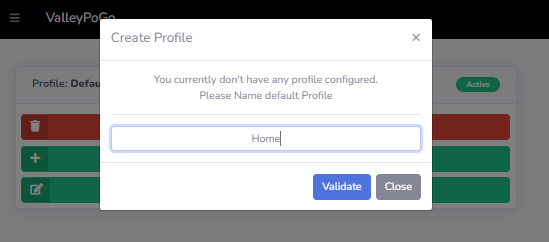
Now let’s add a new Profile, which we’ll call Work:
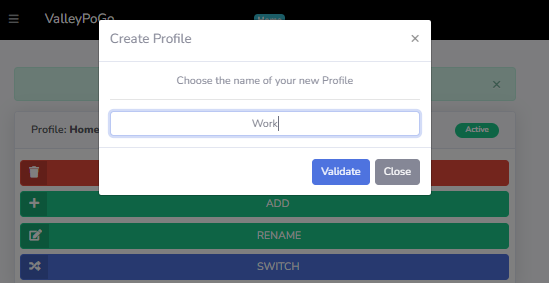
Now that you have multiple profiles, you can click Switch to choose which one you want:
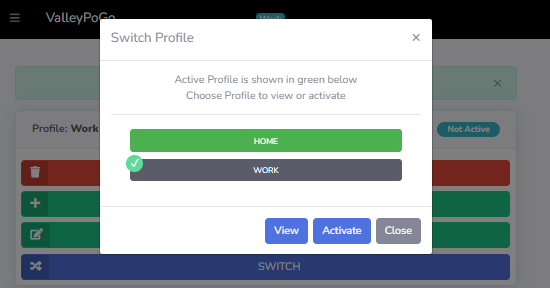
Notifications between Profiles do not sync. If you create multiple Profiles, then you must register Notifications for each. This is useful as you may be willing to drive 25 minutes for a rare spawn at home, but only 5-10 minutes if you’re on a lunch break at work.